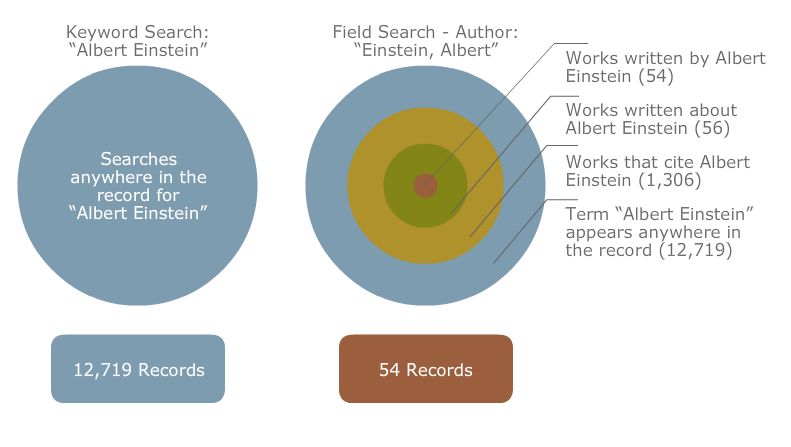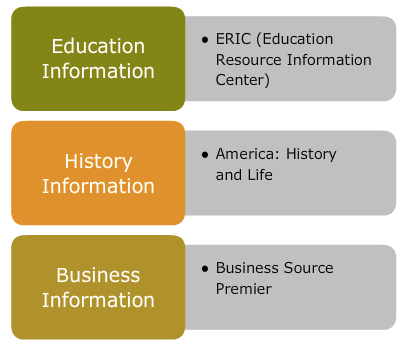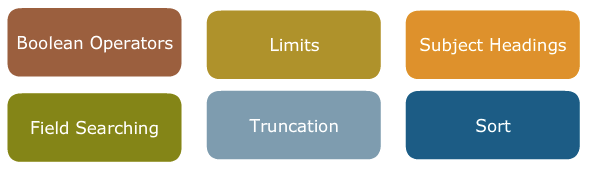Advanced search
In our current, wired world, we all seek (and find) information every day. And the tools at everyone’s fingertips make much of it easier than ever.
But research for college-level schoolwork and for the workplace demands a higher standard for information use. The following advanced techniques can greatly help meet this higher standard:
- Subject heading searching
- Field searching
- Targeted databases for different majors/disciplines
Smart searching with subject headings!
Searching by subject headings. It’s an effective way to find focused information on any topic. It usually improves the gem-to-junk ratio in searches. It typically gives you shorter lists of results (meaning you’ll have less to look through) with a greater percentage of on-target items (hooray!).
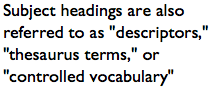 Subject headings are standardized tags that describe the content of an item. You can use these tags to find material on the same topic regardless of the words used in the material’s text.
Subject headings are standardized tags that describe the content of an item. You can use these tags to find material on the same topic regardless of the words used in the material’s text.
Differences between subject heading searches and keyword searches:
| Keyword searching | Subject heading searching |
|---|---|
| Can generate many irrelevant results | Lists highly relevant results for each topic |
| Good for obscure or contemporary topics | Good for general and universal topics |
| Can use any term to describe topic to find relevant information | Need to know specific subject heading or vocabulary to search in subject heading list |
| Will look for search term in any field | Will search only the subject heading field |
Combining Subject and Keyword Searches
Searching is not a one-step process that has one right approach or one right answer. Using a combination of searching techniques generates the most relevant results (and is your best bet for success).
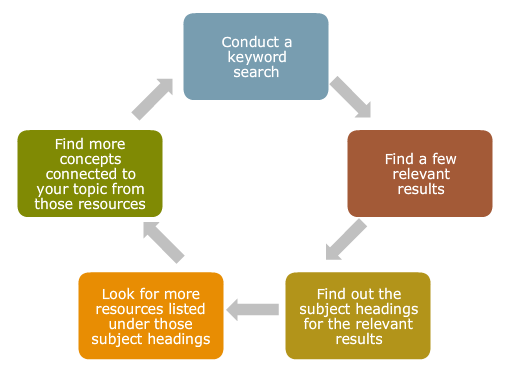
Subject Headings in Action!
Let’s see how using subject headings can help your research in the Academic Search Premier database available at your library. To watch the video, click below.
Find it by Field Searching!
Searching in a database using different fields can be a powerful way to find relevant results. A field is a specific part of a record in a database. Common fields that can be searched are:

If you already know the author of a specific article, entering his or her Last Name, First Name in the author field will take you most directly to the right records. This will ensure all results are articles written by the author and not articles about that author or just with that author’s name mentioned anywhere in the record. In contrast, keyword searching will typically pull up a long list of similar articles that use similar words (but aren’t the one article you’re looking for).
If you already have a specific citation for an article, the fastest way to get to that article is using the author or title field search.
Field Searching vs. Keyword Searching:
Different databases = different information
Different databases search different sources and types of information. Match the type of information you need to the database you choose. For every major at TCNJ, there are multiple databases that specialize in the materials needed for that major. It’s like fishing in a pond that only (or at least mostly) has the kinds of fish you most want to catch.
Be sure you know the difference between the database name and the database provider that hosts the database. For example, EBSCO is the name of the database provider behind Academic Search Premier (and for which the company is probably best known), but EBSCO provides access to many other databases. Other database providers include Proquest and Elsevier.
Searching in Different Databases
Once you have mastered the art of Boolean operators and limits and subject headings in one database, can you apply your skills to other databases? You sure can! Most databases have the same searching options but look completely different, so how can you apply your searching knowledge wisely?
Remember that databases all use the same basic search options. Once you are in a new database, take a look around to find where you can use:
Credits: This page is largely based on the “Begin your research” tutorial by University of California, Irvine. The YouTube videos on this page are adapted from videos made by librarians at Claremont Colleges.