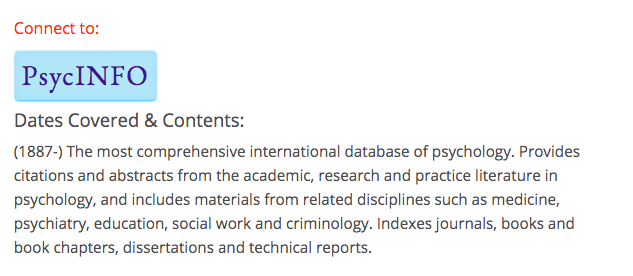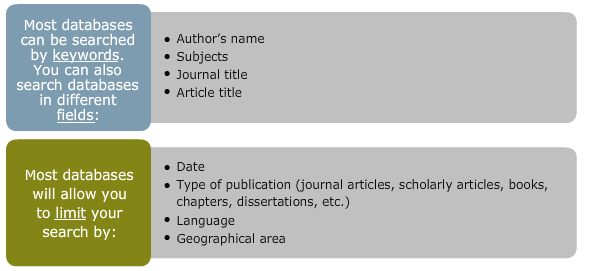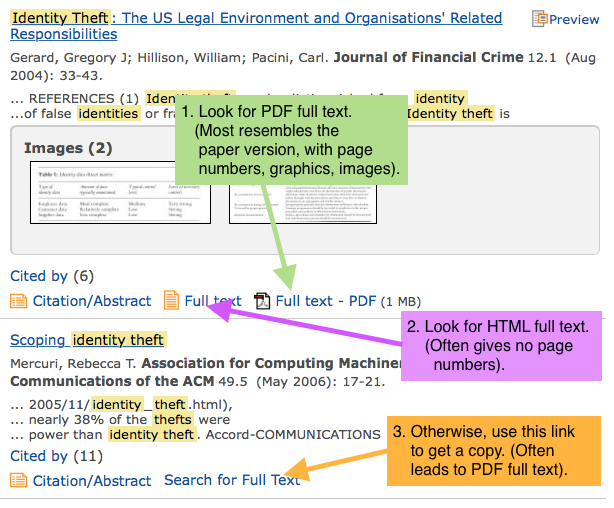How Do I Find Articles?
Whether you need a scholarly article or an article from a newspaper or popular magazine, TCNJ’s Gitenstein Library has databases in many different subject areas to help you.
With so many to choose from, it can all seem a bit confusing, but don’t worry. You will be more confident by the end of this lesson because you will know:
- The basics of a database
- How to find the databases on the library’s website
- How to choose a database that is relevant to your research
- How to locate the specific articles you need.
Database Basics
Databases are library tools that help you locate articles on a particular topic or by a specific author.
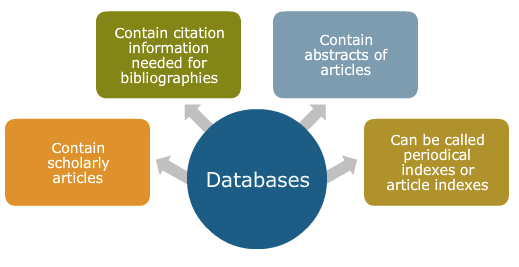
(Tip: An abstract is a short summary that is useful for deciding whether an article is relevant to your topic.)
Getting Started With Articles: Try a Multidisciplinary Database
The Library manages about 100 research databases for current students, faculty, and staff. (Accessible from on or off campus).
This massive variety of databases is truly valuable. This range of options can also be a challenge to navigate. This module will help with that. For now, let’s start simple: For almost any topic, question, or problem, it can be helpful to start by looking in a multi-purpose database that covers many topics.
The Gitenstein Library homepage offers one such option. The search box that you find at library.tcnj.edu can help you get started finding articles. Because that homepage search box is capable of finding a wide range of materials, including not just journal and magazine articles, but also books, DVDs, music scores, and more, it’s necessary to make a few smart clicks when looking for something in the library.
Visit library.tcnj.edu, then type words related to your topic in the search box. Press the “Enter” key to run your search. (See below).
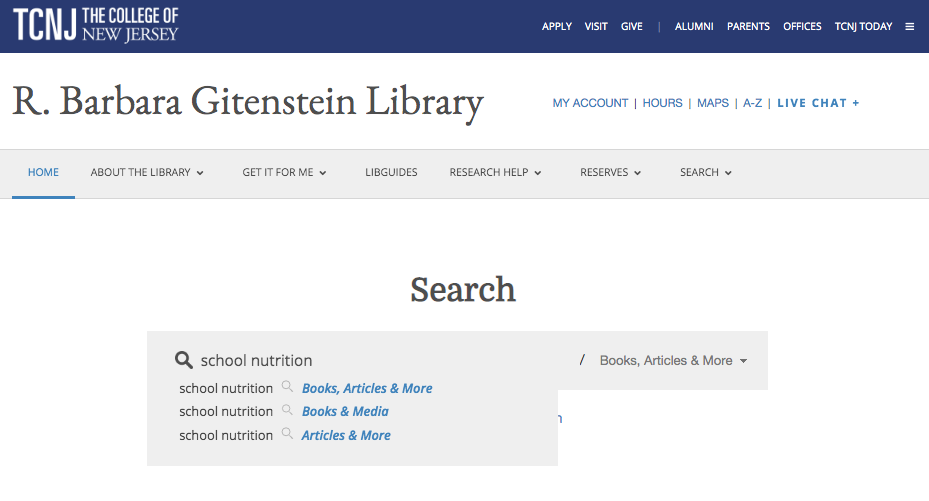
In the lefthand margin of the page that loads next, scroll down and click “Resource Type” to expand a menu of options. Then, click the checkbox next to “Articles” and then click “Apply Filter.” (See below).
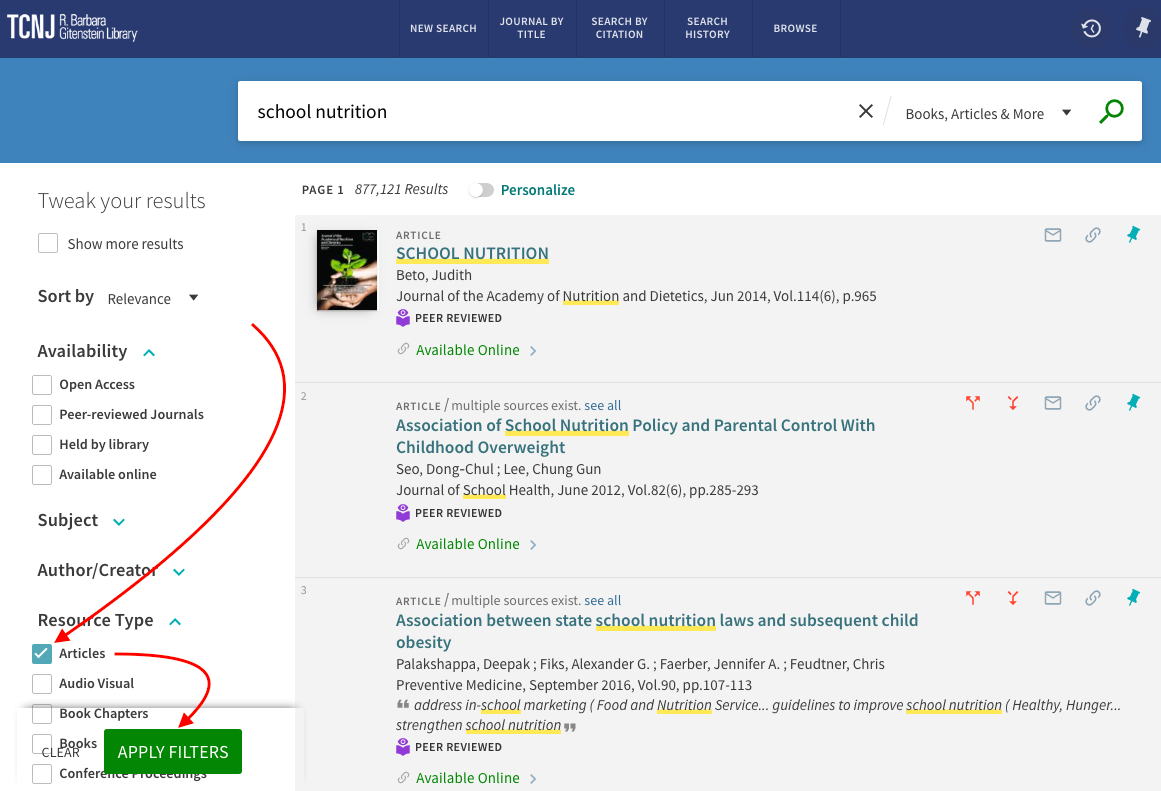
This step of looking in a multidisciplinary database generally works nicely when you spend a relatively short amount of time on it. If you’re struggling to find articles about your topic, do some experimenting with different words for your topic. But don’t spend too much time struggling in a multidisciplinary database. Before too much time slips by (or your frustration builds too much), consider trying a subject-specific database.
Find More Articles Using Subject-Specific Databases
After you get a jumpstart using multi-purpose databases, it’s usually a good idea to use a subject-specific database. (Using business databases for business topics, psychology databases for psychology topics, and so forth). That way, everything you find is at least from the same part of the universe as your topic. Don’t forget the Advanced Search page (and the “Different Databases = Different Information” section) for more on this.
To take advantage of these targeted databases, just think about your topic and decide which broad subject or academic discipline the topic belongs in. (Many topics fit into a few subjects or disciplines!)
From the library homepage, click “Databases.”
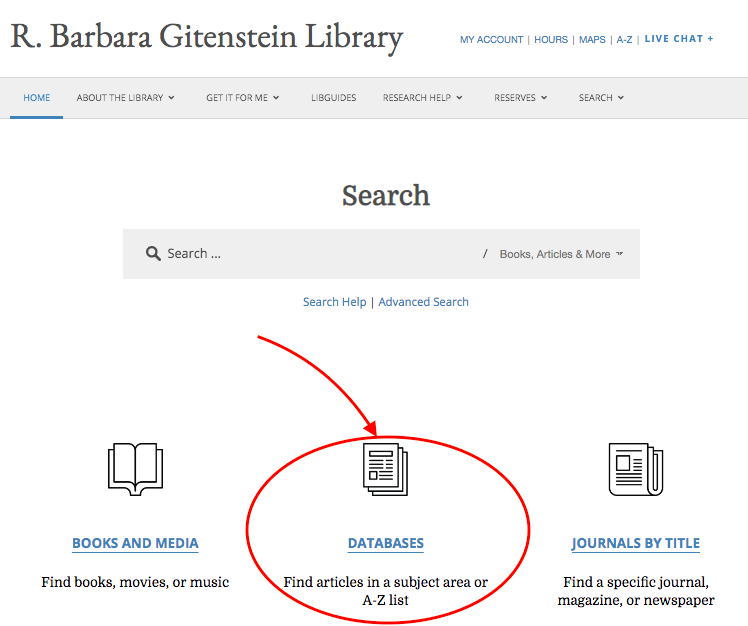
On the page that loads next you’ll find a list of subjects/disciplines. (See below). It’s actually a list of every academic department/major at TCNJ. To choose the option that’s right for your project, it might be helpful to consider: If a professor at TCNJ were writing a book about the exact same topic as the one you’re researching, what department would that professor work in? Again, a few different answers might fit, and one topic might be of concern to a few different kinds of professor. So for now just choose the one that jumps out as the most related to your focus.
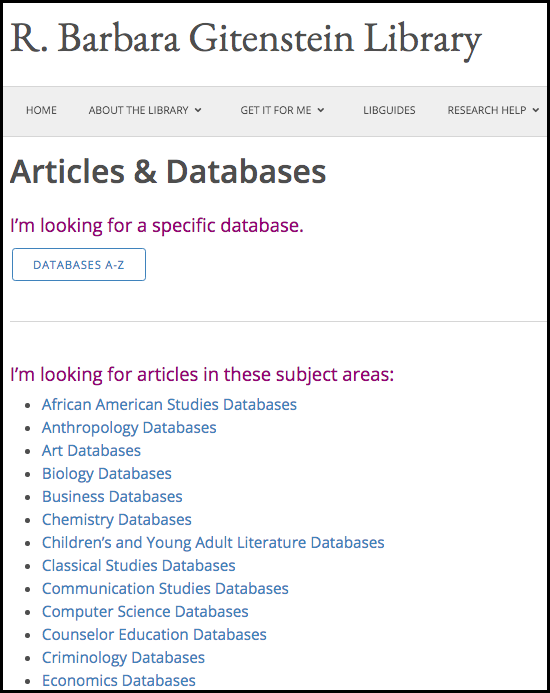
After you choose a subject area, you will find that there are some Recommended Databases and some Related Databases:
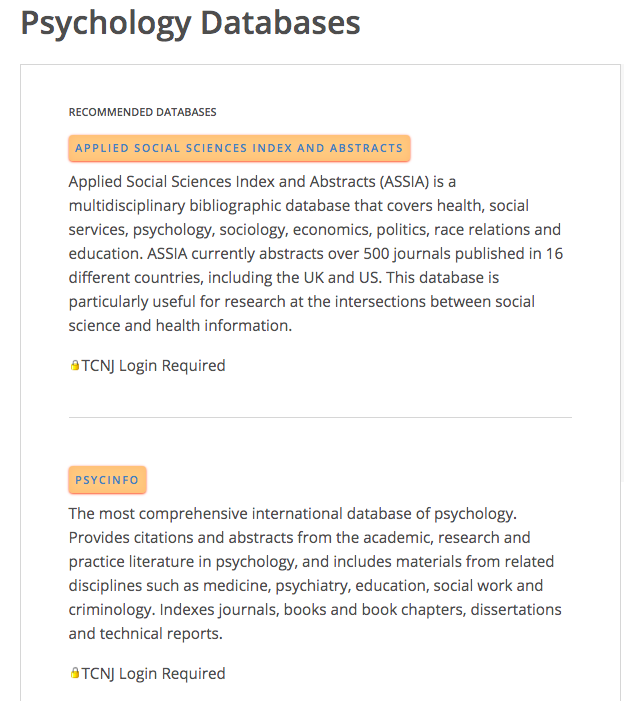
Read the descriptions of the research databases to determine which research database will cover your topic, but also be prepared to try more than one.
When you click on the link for a particular research database, you will see a screen like the one below, giving you information about a database’s contents and how to access it:
Accessing Library Research Databases
The research databases are available 24/7 on campus or off campus. When you are on campus, just click on a specific research database title, and then you can begin searching.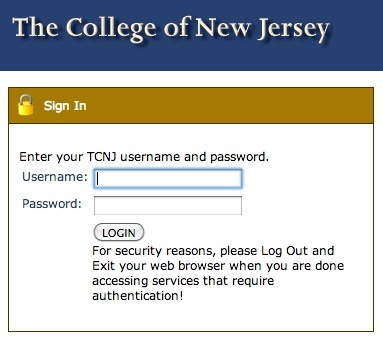
However, from off campus, after you click on a specific research database title, you will be asked to identify yourself with your TCNJ login and password – the same one that you use for TCNJ email. (Shown in image at right)
How Do I Search in a Database?
Different databases may look different but they can all be used in similar ways. Go to a database’s Help function for instructions or you can remember to use the helpful hints below:
These search options are covered in more detail in the “Search Basics” and “Advanced Search” sections.
How Do I Get a Copy of an Article?
Once you find one/several/many citations and abstracts that seem relevant to your topic, your next step will be to locate a copy of your article. There are several ways to do this.
First and foremost, look for links that read “PDF Full Text.” These versions most closely resemble the version of the article that the author and publisher designed, including graphics, images, and page numbers. The next best thing are links to “HTML Full text,” which contain all the same content, but with the text formatted much like standard webpages (so page numbers can be a challenge)
Search for full text is a gateway to many, many full-text articles. Sometimes we buy the full text access from a different company than the company we buy the database from. So the Search for full text tool provides a bridge between citations and the full text.
Using Research Databases: Finding Full Text
When you select “Search for Full Text”, a new browser window should pop up on top of your database search results list.
This should show you where the full-text article can be accessed. You can click on the blue-colored “Full Text Online” button to link to it. (Be sure to check the publication dates that are shown, and choose a link accordingly). See below.
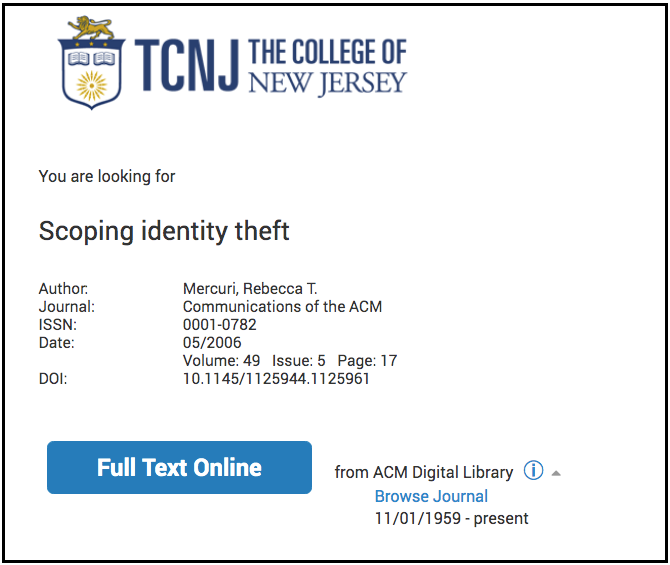
If the article is not available within the TCNJ Library, you can always use the Interlibrary Loan service. Gitenstein Library offers instantaneous access to millions of articles in journals, newspapers, and magazines. Even though we haven’t arranged immediate access to everything, we can acquire just about anything through our Interlibrary Loan (ILL) service. The average turnaround time for ILL requests for electronic journal articles is 7 hours.
How do I find this one particular article?
Sometimes you may not be able to find the full text of a journal by following the Search for Full Text database links. Also, you may have occasions when you are given a citation to an article (for example, at the bottom of a Wikipedia article) and you need to know whether you can find the journal at Gitenstein Library.
To find whether the Gitenstein Library has a particular journal, magazine or newspaper, start by clicking the Journals By Title button on the library home page.
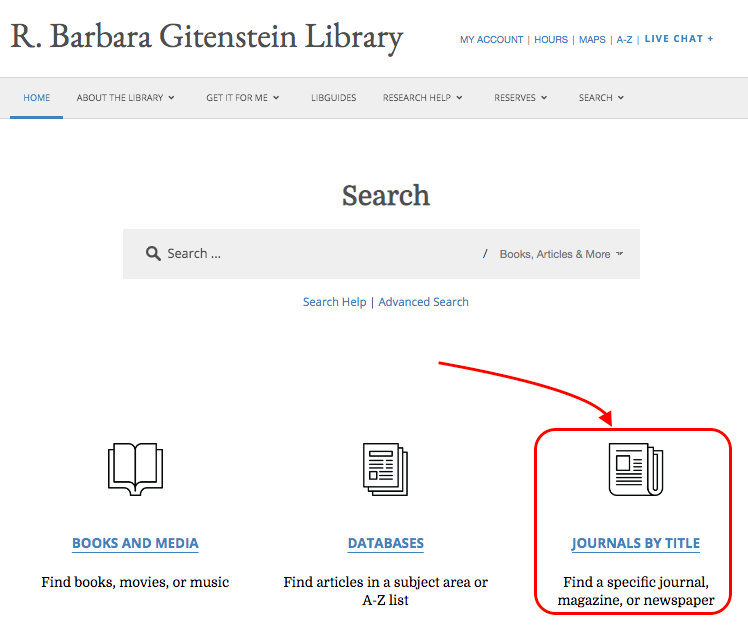
In the search box, type the full title of the journal:
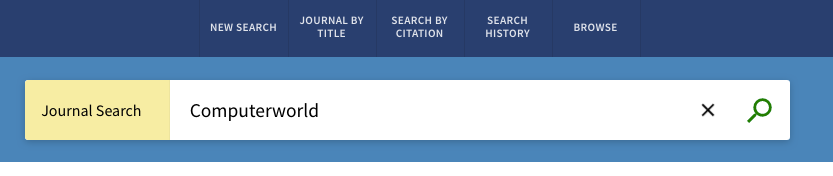
Take note that the Journal title is what to type here, not the Article title. This tool searches the library’s journal, magazine, and newspaper subscription access details. It doesn’t search the titles of articles. It searches the names of the journals where those articles are published.
The search result will show if the journal, magazine or newspaper is available in print (paper format) or electronically. In this example, you can see that this journal is available in both formats, including six electronic databases. Your selection of format or database may depend on the dates covered. For example, if you require an article from an issue published in 1990, you would NOT select the five databases whose coverage only starts in 1999.
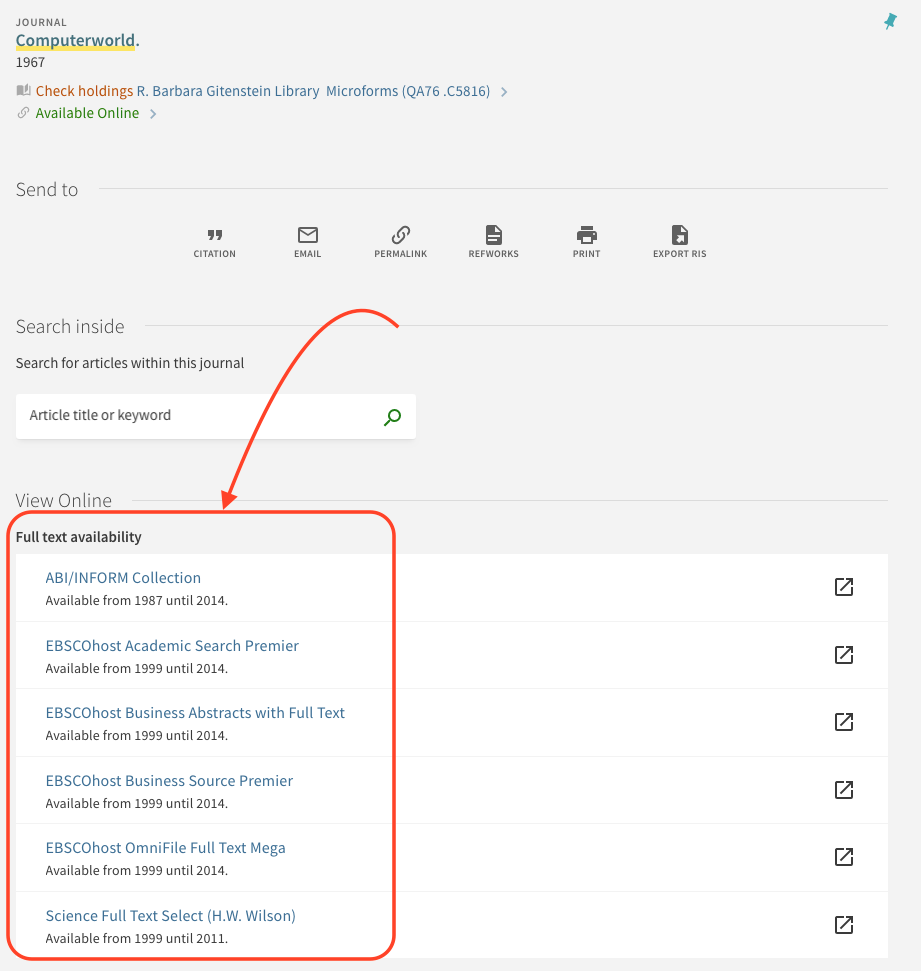
You would need to click on the link for “Check Holdings R. Barbara Gitenstein Library” to find out which dates are available in a physical format in the actual library building (for example, paper/print or microform).
If the article is not available within the TCNJ Library, you can always use the Interlibrary Loan service mentioned above.
Credits: This page is adapted from content from University of California, Irvine’s “Begin your research” tutorial, and from the LINKS tutorial © 2003-2004 by Lansing Community College.