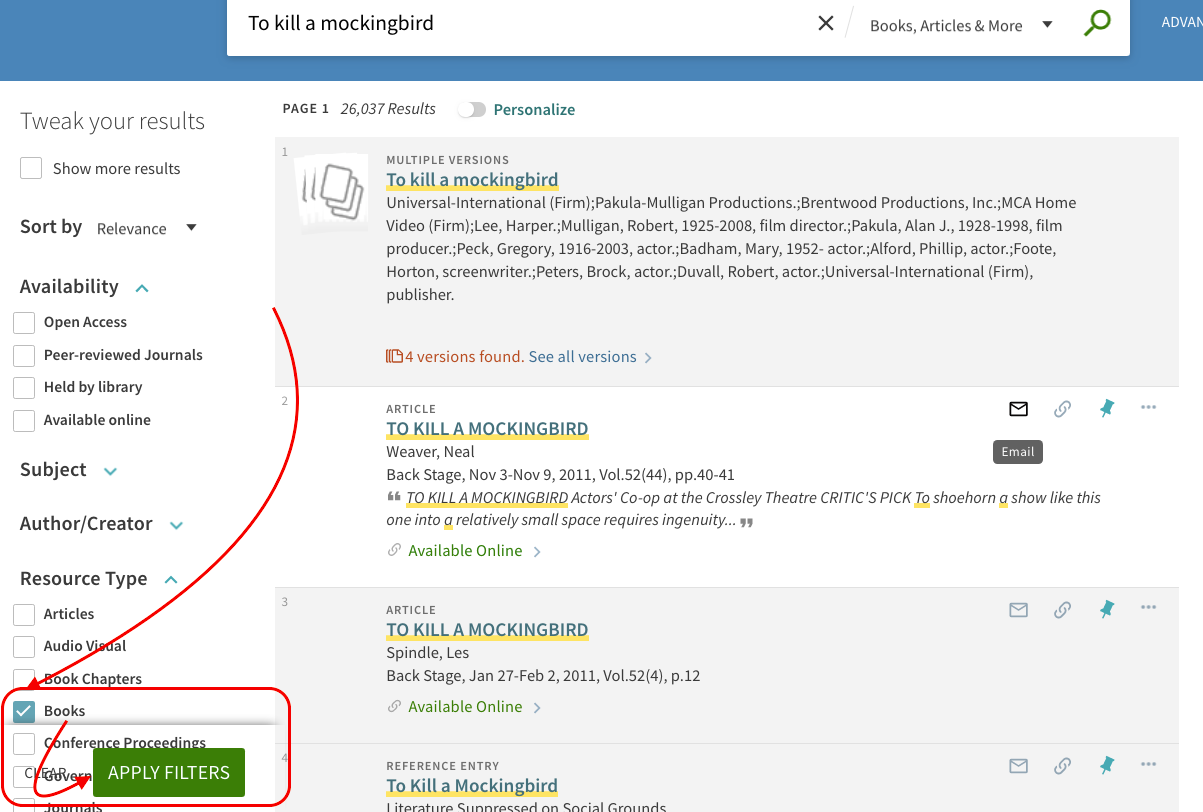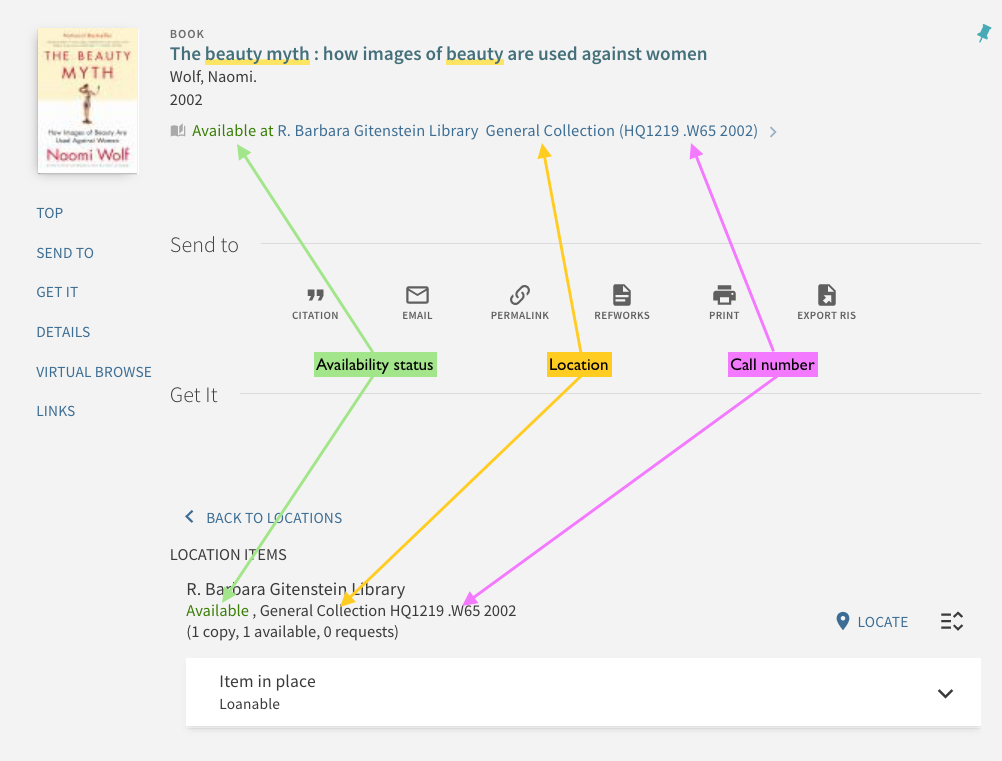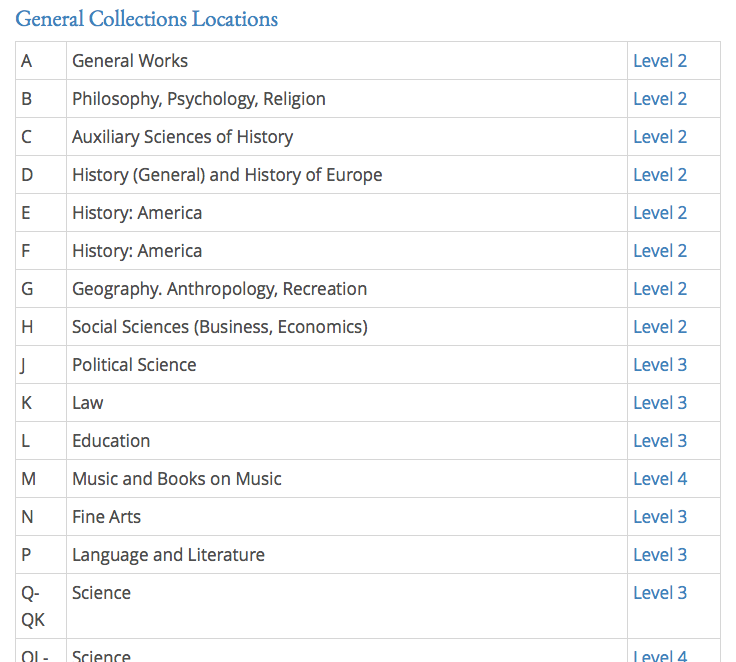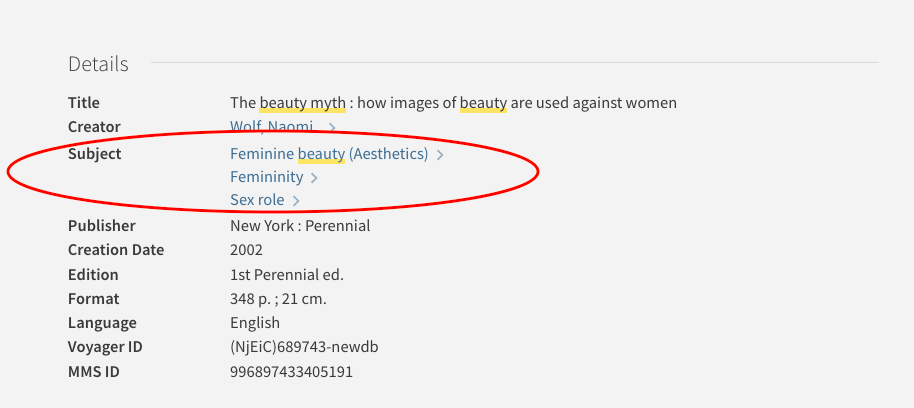Find books
Books can be helpful for a variety of reasons: They may provide a good introduction and overview of your topic, a book may focus on a very specific aspect of a broader subject, or a smaller section of the book (maybe an entire chapter) may provide in-depth coverage of a very specific topic.
TCNJ’s Gitenstein Library’s Books & Media search is a giant list of most of what’s available here at the college. Think of it like an inventory for TCNJ’s library.
This is the best way to find what books we have. It will tell you where on the shelves you will find a book. It will also give you links to our electronic books.
Because the search box showing prominently on the homepage is capable of finding a wide range of materials, including not just books, but also journal articles, DVDs, music scores, and more, it’s necessary to make a few smart clicks when looking for something in the library.
To access the library’s Books & Media search, go to library.tcnj.edu. Scroll down and click Books and Media (See below).
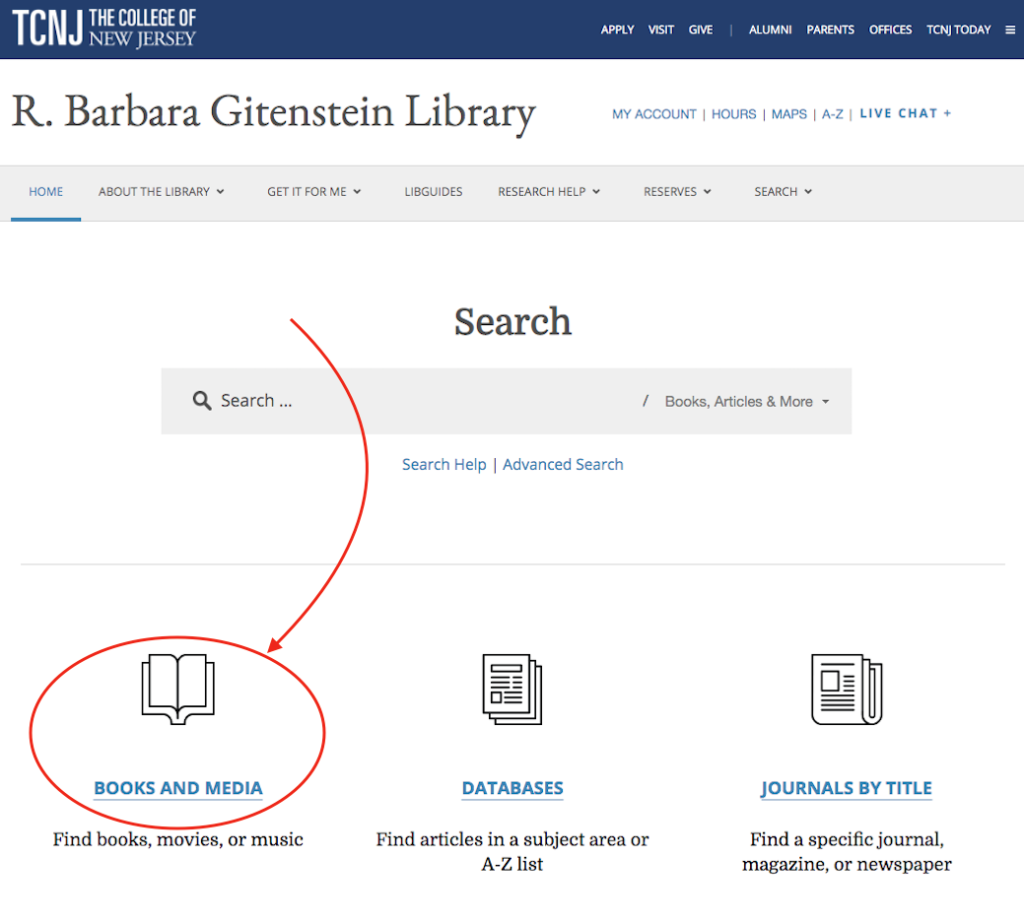
Type some search words in the page that loads next. This search will list books, DVDs, and more. If you wish to limit your results to just books, in the lefthand margin, scroll down and click “Resource Type” to expand a menu of options. Then, click the checkbox next to “Books” and then click “Apply Filter.” (See below).
Understand Your Books & Media Search Results
To locate items in the library, there are three important things you need to know: location, call number, and availability status. (See below).
Why Do I Need a Call Number?
The call number is the book’s physical address in a library. It’s essential for finding the materials you need in the library. Plus, once you locate one item by its call number, you can usually locate other materials on the same subject (in the same area of the shelves). Follow these steps to find a book on the shelf:
- Check the item’s location, call number, and availability status. (In the Books & Media search)
- Click “LOCATE” to bring up the Library’s call number directory. This is an A-Z list of call numbers showing the floor where each call number can be found.
- When you get to the correct floor, check posted signs for exact call number locations.
Using subject headings to find more books
Every item in TCNJ’s Books & Media search has been categorized with subject headings that describe the content or meaning. (These human-applied descriptions are somewhat like hashtags in the sense that they group together similar or related things. Subject headings are far more systematic and standardized, though.)
The advantage of those subject headings is that they don’t force you to perfectly match your search words with the words used by the author or researcher.
You might, for example, imagine a book that’s about leadership, but doesn’t actually use that word anywhere in its title or even its table of contents. Books about leadership might use any number of words, such as “power,” “boss,” or “drive.” Subject headings allow you to get all those books about leadership (or whatever other topic interests you) without searching for all those other words that might be used in books about that topic. This is a huge benefit that keyword searching does not provide.
Once you find something in the Books & Media search that seems relevant, click the title and look for the words next to “Subject” (see below). Consider jotting down any of these that seem relevant to your interest or your assignment. Then, click on any of the Topic/Subject links that seem relevant. When you do so, you can find a list of similar materials.
Interlibrary Loan – Access books from other libraries
Gitenstein Library offers instantaneous access to hundreds of thousands of books on its shelves and in ebook format. But it’s likely that you’ll come across information about a useful book that we don’t have. In those situations, InterLibrary Loan (ILL) is a great option. Through ILL, the library can arrange for you to have access to a book even if it’s not part of our current collection. Book requests usually take a few days to a week to arrive, and electronic journal articles take an average of 7 hours. Use the “Get It For Me” link on the library website to place ILL requests (see below).