The information universe
You can make the research process easier by choosing the right types of information sources for your research.
Climbing a ladder isn’t nearly as important as setting up your ladder on the right wall. In doing library research, choosing the right type of information source (usually based on format) is crucial, as is knowing the search tools or search engines that help you access those information sources.
A huge part of information literacy is knowing why, when, and how to use different types of sources and how to pick the best sources for your needs.
When you have completed this section you should be able to:
- identify a variety of information sources
- explain appropriate uses for different information sources
- identify characteristics of library resources
- identify characteristics of information on the Web
Information can come from virtually anywhere. The type of information you need will change depending on the question you are trying to answer (or the problem you are trying to solve).
Information sources These are the kinds of publications that can use for school, work, entertainment, etc.
 |  |  |
| Magazines | Journals | Newspapers |
 |  | |
| Books | Encyclopedias | |
Search tools These are some of the tools you can use to identify and access those information sources.
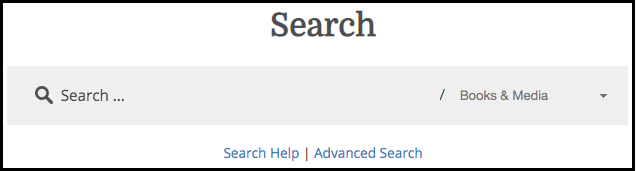 |  |  |
| Books & Media search | Research Databases | World Wide Web |
Information sources
Some of the names we have for different kinds of information sources might make you think of paper things in the physical world. But these sources can (and often are) be accessed online. This can become confusing for many students: When we access these different kinds of information sources online, they look similar on our screens but they are actually very different in how we can (and can’t) use them. So it is essential to learn the differences between these various types of sources, including how to find them and how we can best use them in research and writing.
 Magazine articles may be informative or entertaining and are aimed at the general public. That is why they are often referred to as “popular sources” (in contrast with “scholarly sources” covered in more detail further below). Magazine articles cover current events and popular interest topics. Typically there are many photographs and advertisements, and it’s common for articles to be short and cover a wide range of topics. The articles are written by journalists or staff writers and are considered credible and accurate.
Magazine articles may be informative or entertaining and are aimed at the general public. That is why they are often referred to as “popular sources” (in contrast with “scholarly sources” covered in more detail further below). Magazine articles cover current events and popular interest topics. Typically there are many photographs and advertisements, and it’s common for articles to be short and cover a wide range of topics. The articles are written by journalists or staff writers and are considered credible and accurate.
Magazines, like journals and newspapers, are called “periodicals” because they are published at regular intervals, or “periodically,” for example, weekly or monthly.
You can find print magazines at libraries, bookstores, and other retail stores. Electronic magazines are available in online research databases and on the World Wide Web.
Use a Magazine:
…to find information or opinions about popular culture
…to find up-to-date information about current events
…to find general articles written for people who are not necessarily specialists in the topic area
Examples of Magazines:
- U.S. News and World Report
- Better Homes and Gardens
- Business Week
- Sports Illustrated
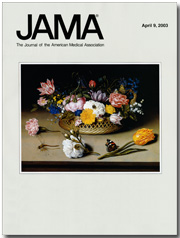 Journal articles may cover very specific topics or narrow fields of research and are aimed at a special audience of readers. The articles are written by scholars or experts in an academic or professional field and are considered authoritative and credible. They provide detailed, expert, scientific analysis of a topic. They usually contain reference lists (also called “bibliographies”) of related articles on similar or related topics. They contain few, if any, advertisements.
Journal articles may cover very specific topics or narrow fields of research and are aimed at a special audience of readers. The articles are written by scholars or experts in an academic or professional field and are considered authoritative and credible. They provide detailed, expert, scientific analysis of a topic. They usually contain reference lists (also called “bibliographies”) of related articles on similar or related topics. They contain few, if any, advertisements.
An editorial board of peers or experts often reviews the articles to decide whether they should be published. These types of articles are considered “refereed” or “peer reviewed”.
Journals, like magazines and newspapers, are called “periodicals” because they are published at regular intervals — for example, monthly or quarterly. Many are referred to as “scholarly journals”.
You will find journals at libraries or available by subscription, but rarely at bookstores and other retail stores. Electronic journals are also available in online research databases and on the World Wide Web.
Use a Journal:
…when looking for research reports, case studies and other scholarly information
…to find specialized information from technical, trade and professional journals
…to find bibliographies that point to other relevant research
Examples of Journals:
- American Psychologist
- JAMA: Journal of the American Medical Association
- Journal of Crime and Justice
- Modern Fiction Studies
 Newspapers provide articles about current events and are a good source for local, national and international news and information.
Newspapers provide articles about current events and are a good source for local, national and international news and information.
Newspapers, like journals and magazines, are called “periodicals” because they are published regularly–for example, daily or weekly.
You can find newspapers in print or microfilm format, or available in online research databases. Many newspapers have their own websites and feature daily articles. Often these newspaper websites will put some/most/all of their articles behind a paywall, so you might need to use the library’s webpages in order to access a newspaper’s articles.
Use a Newspaper:
…to find current information about international, national and local events
…to find editorials, commentaries, expert or popular opinions
Examples of Newspapers:
- New York Times
- Wall Street Journal
- The Star Ledger
- U.S.A. Today
 Books cover virtually any topic, fact or fiction. For research purposes, you may be looking for books that provide a good introduction and overview of your topic, or the book may focus on a very specific aspect of a broader subject.
Books cover virtually any topic, fact or fiction. For research purposes, you may be looking for books that provide a good introduction and overview of your topic, or the book may focus on a very specific aspect of a broader subject.
Libraries organize and store their book collections on shelves called “stacks.” In the libraries on college and university campuses, the books are typically arranged by call number using the Library of Congress Classification System (which you’ll hear about in greater detail in a later section).
Electronic books (“e-books”) are now available on the Web and are purchased by your library.
Use a Book:
…when looking for comprehensive information on a topic
…to put your topic in context with other important issues
…to find historical information
…to find summaries of research to support an argument
Examples of Books:
- Abraham, Suzanne, and Derek Llewellyn-Jones. Eating Disorders: The Facts. Oxford: Oxford UP, 1997.
- Ojeda, Auriana, ed. Technology and Society: Opposing Viewpoints. San Diego, CA: Greenhaven, 2002.
- Siegel, Larry J. Juvenile Delinquency: The Core. Belmont, CA: Wadsworth, 2002.
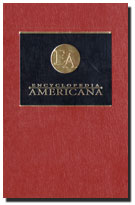 Encyclopedias provide factual articles on many subjects. An encyclopedia may be a book, a set of books, or even an electronic resource. The articles (often called “entries”) are usually arranged alphabetically.
Encyclopedias provide factual articles on many subjects. An encyclopedia may be a book, a set of books, or even an electronic resource. The articles (often called “entries”) are usually arranged alphabetically.
There are two types of encyclopedias — general and subject. General encyclopedias provide overviews on a wide variety of topics. Subject encyclopedias contain entries focusing on one field of study, and as a result covers that field more extensively (covering more topics, more deeply).
Wikipedia is the most famous online, general encyclopedia in the world. It can be extremely useful for gathering background information, and as a springboard into other resources (like books or journal articles). However, it is generally not a good idea to use Wikipedia as the only source for a piece of information that you use in your paper. (And including it as a citation is often prohibited by professors).
Use an Encyclopedia:
…when looking for background information on a topic
…when trying to find key ideas, important dates, or concepts
Examples of Encyclopedias:
- Wikipedia (general encyclopedia – online)
- Encyclopedia Americana (general encyclopedia – 30 vols)
- Encyclopedia of Crime and Justice (subject encyclopedia – 4 vols)
- Grove Art Online (subject encyclopedia – online)
Search tools
The two types of search tools that you will be learning most about in this tutorial are the library’s Books & Media search and the various research databases offered through Gitenstein Library.
Gitenstein Library’s Books & Media search: Provides a searchable database of most of the materials a library purchases. These include records for print and electronic books, videos, DVDs, and CDs. Books & Media search does not include articles from journals, newspapers, or magazines.
Research databases: Used to find articles on a topic. Some research databases, such as Academic Source Complete, are general or multidisciplinary. Others specialize in a particular subject area, such as nursing, psychology, or business.
Gitenstein Library’s Books & Media search identifies every item located in the library and will point you to its location. Books, videos, DVDs, CDs and music are basic items that can be found in Books & Media search.
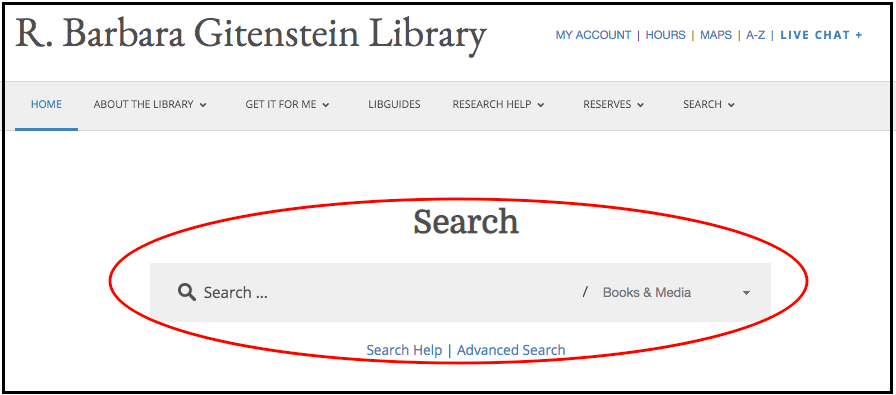
Perhaps most importantly, Books & Media search is the tool you should use to find books here at TCNJ Library.
Use the Books & Media search:
…to find out what books, etc., the library owns on your topic
…to find where a specific item is located in the library
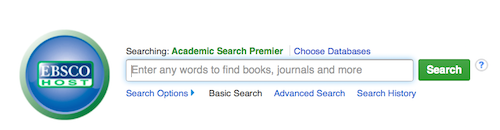
Research databases provide references to published information.
Most research databases are also called periodical indexes. (Like an index finger extended toward the horizon pointing to something, periodical indexes point to which articles discuss a particular topic.) These databases include the citations, abstracts, and/or the full text of articles from magazines, journals and newspapers.
Most research databases are focused on helping you find articles, however, there are also research databases that provide articles and information from reference books.
Research databases purchased by the TCNJ Library are accessible from the library website.
Use a Research Database:
…when you want to find articles on your topic in magazines, journals, or newspapers
…when looking for information also published in directories and other reference book resources
Examples of Research Databases:
- Academic Search Complete (a multi-subject periodical index)
- Sociological Abstracts (a subject-specific periodical index)
- Mergent Online (a business directory with company information)
 The World Wide Web allows you to access information on the Internet through a browser. One of the main features of the Web is the ability to link quickly to related information. The Web is also the channel through which most library resources are made available.
The World Wide Web allows you to access information on the Internet through a browser. One of the main features of the Web is the ability to link quickly to related information. The Web is also the channel through which most library resources are made available.
Use the Web:
…to find current news and information
…to find information about organizations and companies
…to find data from all levels of government – federal to local
…to find both expert and popular opinions
…to connect to library resources
Examples of Web Addresses (URL):
- www.census.gov (U.S. Census Bureau)
- www.google.com (Google, a search engine)
- www.tcnj.edu (The College of New Jersey)
(Tip: You’ll access lots of library resources online through a special Gitenstein Library connection. This is a little different from finding information on the World Wide Web. The main difference is that the library resources (accessed online, via the Internet) are usually accessible through TCNJ websites because we have paid subscriptions on your behalf, while the information we find on the World Wide Web is generally available anywhere, to anyone with an Internet connection.)
Artificial Intelligence
In recent years, the technologies that have become widely available can do remarkable things. Perhaps most amazing are the technologies that fall under the label “artificial intelligence” (more accurately understood as “large language models” or “machine learning”). Tools like ChatGPT (by OpenAI) and Claude.AI can do work that seems like it was created by a human. For the purposes of your work at TCNJ, it is important to note that course instructors vary widely in what they consider to be appropriate in terms of using these tools. Some TCNJ instructors will require use of AI for some assignments, while others will completely forbid these tools. Some instructors will allow the use of these tools within certain guidelines. Each student has a responsibility to follow the rules set forth by each course’s professor. It’s also important to note that some uses of these AI tools could be interpreted as violations of the college’s academic integrity policy.
Info Universe summary:
Credits: This page is largely based on material from the LINKS tutorial © 2003-2004 by Lansing Community College.


